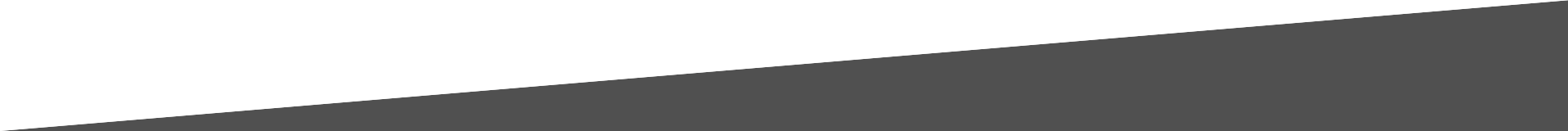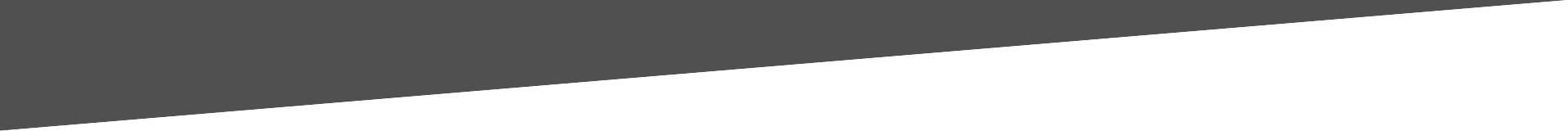Simplify Your Task Management: Juggle App Drag and Drop
Using the Juggle app, you can drag and drop your chaotic life into an organized task schedule for your entire day, every day.
Dynamic Prioritization
With convenient touch manipulation, you can set the importance and urgency of each task. It’s simple: You drag the compass to the area of the screen that aligns with how important the task is and how soon it needs to be completed.
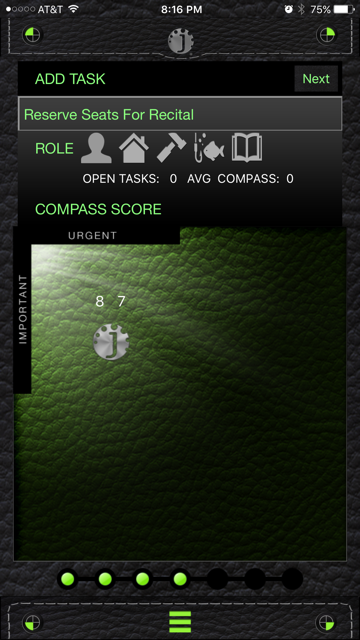

From there, Juggle prioritizes your tasks for you using this two-factor prioritization.
You no longer have to manually order your to-do list!
High Volume Task Management
We all have more tasks than we feel like we can do in any given day, week, or month. While your mental calendar may not have room to hold all of it, Juggle has ample space to collect your tasks and easy-to-use filter and sort functions that allow you to search for tasks for each role in your life or in order of importance or date due.
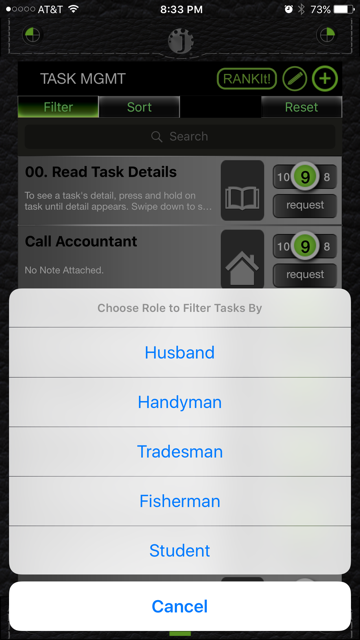
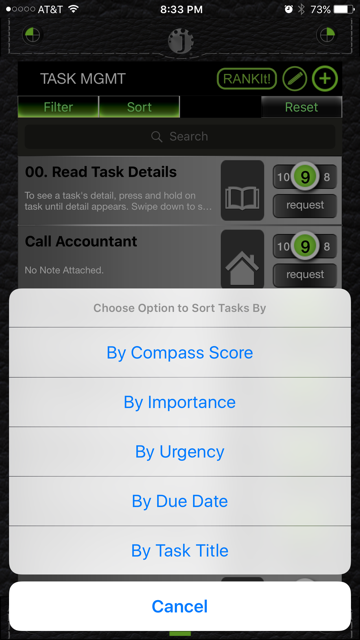
Align Tasks with Your Goals
Assigning tasks to each role in your life will help you see how your work is progressing toward achieving your life goals. Want to spend more time with family? Gauge how you are doing on your family associated tasks. This might be a weekly reminder to bring your wife flowers or making a more urgent ranking for your “fix the shower door” task.
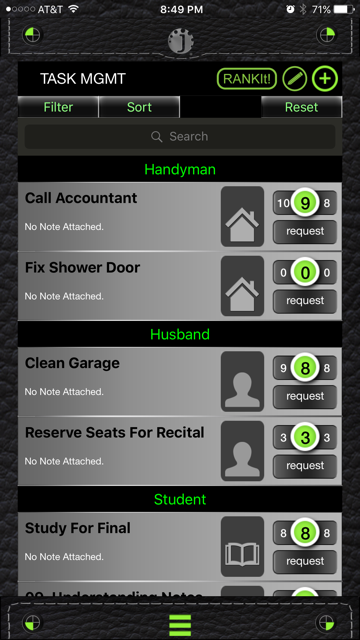
You can customize your life roles to suit your individual experience. This lets you see how you are performing in each role and where there may be room for improvement in working toward your goals.
Are you ready to organize your life quickly and easily? It doesn’t have to be time consuming. Put a personal assistant in your pocket.
Visit the app store today and download Juggle to start organizing your life and boosting your effectiveness at both home and office.
By: Kady Category: Prioritization Tags: Drag and Drop, Prioritization, Task Management